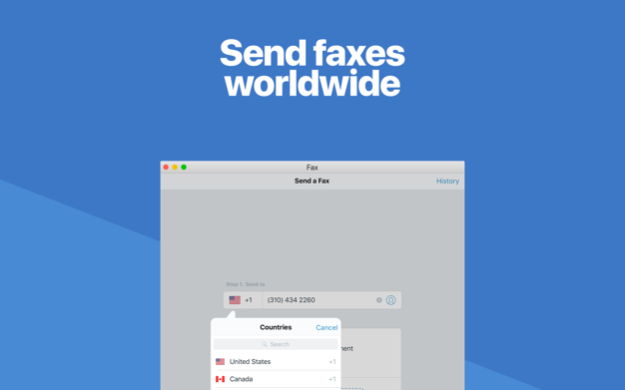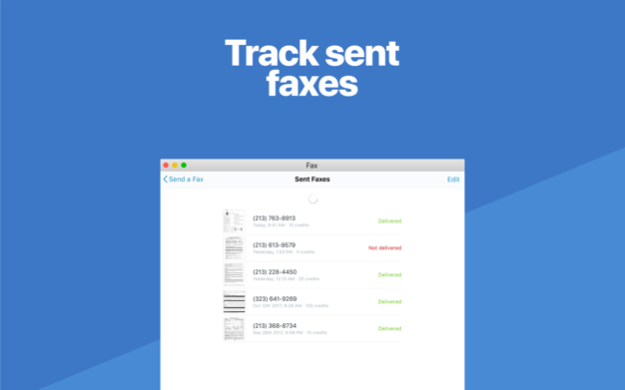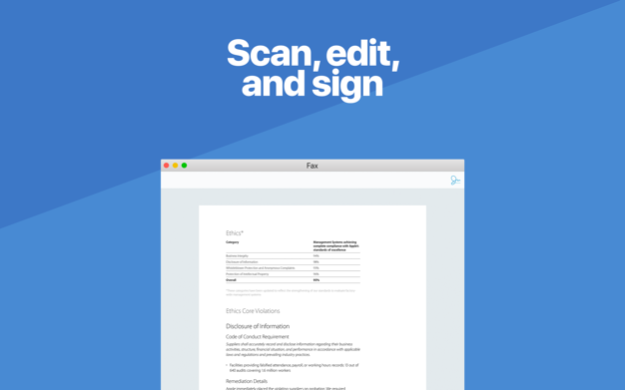FAX for iPhone: Send & Receive 1.2
Free Version
Publisher Description
TURN ANY DOCUMENT INTO A FAX
· Create faxes from any files
· Fax documents in hundreds of countries
· Forget about land line and phone lines
· Enhance your documents with image correction tools
· Fax directly to your address book
Fax Pro lets you take pictures of any kind of document, whether it’s for business expenses or on-the-go legal contracts.
MANAGE FAXES AND REDUCE FAXING ERRORS
No more worries about sending poorly scanned or messy documents. Fax from iPhone lets you combine multiple documents into one, and you get to preview everything before you send it!
SEND FAXES IN A COUPLE OF TAPS
You can scan and send a fax in seconds! Simply type in the number of the recipient, or use your address book contacts for an even faster process. No more struggling to find a free landline or to manually type in the right number anymore.
KEEP TRACK OF YOUR FAXES
With Fax Pro, you will be notified when your documents are sent and you get a clear update when they are delivered. No more lost documents.
SEND FAXES WORLDWIDE
You can send faxes to a record number of countries around the world - perfect for international business!
So if you need to send faxes regularly, forget about the trouble of locating fax machines and painstakingly scanning your documents. Do it in on the go and in a couple of taps right from your phone or tablet with Fax from iPhone.
Subscription
The app contains the following subscription options:
1 week - $5.99 USD
1 month - $19.99 USD
12 months - $95.99 USD
Please note the subscription automatically renews unless auto-renew is turned off at least 24-hours before the end of the current period
By using Fax Pro, you are agreeing to our Privacy Policy and Terms of Use:
Private Policy http://getsfaxapp.com/privacy.html
Terms of Use http://getfaxapp.com/terms.html
Payment will be charged to iTunes Account at confirmation of purchase
• Account will be charged for renewal within 24-hours prior to the end of the current period, and identify the cost of the renewal
• Subscriptions may be managed by the user and auto-renewal may be turned off by going to the user's Account Settings after purchase
• Any unused portion of a free trial period, if offered, will be forfeited when the user purchases a subscription to that publication, where applicable
Nov 18, 2020
Version 1.2
Thank you for using Fax Pro!
In this update:
+ Various improvements and performance enhancements
If you like Fax from iPhone Free, please leave a review on the App Store.
Have any problems/ideas? Get in touch with us anytime at getfaxapp.com/support
About FAX for iPhone: Send & Receive
FAX for iPhone: Send & Receive is a free app for iOS published in the Office Suites & Tools list of apps, part of Business.
The company that develops FAX for iPhone: Send & Receive is 7270356 Canada Inc. The latest version released by its developer is 1.2.
To install FAX for iPhone: Send & Receive on your iOS device, just click the green Continue To App button above to start the installation process. The app is listed on our website since 2020-11-18 and was downloaded 7 times. We have already checked if the download link is safe, however for your own protection we recommend that you scan the downloaded app with your antivirus. Your antivirus may detect the FAX for iPhone: Send & Receive as malware if the download link is broken.
How to install FAX for iPhone: Send & Receive on your iOS device:
- Click on the Continue To App button on our website. This will redirect you to the App Store.
- Once the FAX for iPhone: Send & Receive is shown in the iTunes listing of your iOS device, you can start its download and installation. Tap on the GET button to the right of the app to start downloading it.
- If you are not logged-in the iOS appstore app, you'll be prompted for your your Apple ID and/or password.
- After FAX for iPhone: Send & Receive is downloaded, you'll see an INSTALL button to the right. Tap on it to start the actual installation of the iOS app.
- Once installation is finished you can tap on the OPEN button to start it. Its icon will also be added to your device home screen.